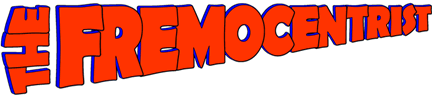by Kirby Lindsay, posted 1 October 2014

In September, the Fremont Chamber of Commerce and Google partnered up to provide Fremont business people – and anyone with a website they want to track – with a brief class in Google Analytics.
While Google hosted the presentation in their new classroom space (in the former Fremont location of Ageless,) the offices here aren’t working on this product. Instead, they brought in Brad Hewlett, from Ann Arbor, Michigan, to explain how this free service works.
Why Google Analytics?
Google Analytics can be used by anyone wishing to track the traffic to and from their websites, including e-commerce sites. The service can be used free-of-charge by all websites, except the very biggest, with millions and millions of visitors daily.

Analytics gives website managers information on how long visitors stayed, how many visitors saw the site, where they came from (before visiting this site,) if they made a purchase, the page of the website where they ‘dropped off’ (exited,) etc. Analytics can also give detailed information on visitors to the site – age range, geographic region, interests, searches, etc.
Hewlett asked the gathered Chamber guests (about 60 people) how many use Analytics, and about half raised their hands. He then asked how many use Google Ad Words, and only one-fourth responded positively. Those who use Analytics, he explained, can find out how their customers/visitors use their sites, but those who also use Ad Words can get feedback on the success of marketing campaigns and other in-depth information through Ad Word reports.
How Google Analytics?
Essentially, Hewlett explained, Google Analytics starts as a bit of computer code for website managers to insert into the address of their site. Those who want to use the free Analytics service must open a Google account at analytics.google.com. They then get a tracking code – a line of letters, numbers and symbols – that they place, “in between the head tags of your site,” Hewlett explained. This means that every time a visitor goes to that site, the code draws information from their computer into a special statistic database that can be reviewed by the website owner.

Google Analytics users can also sign up for Tag Assistant, which confirms that the tracking code is firing, but only if they already have the free Google Chrome browser. However, a look at the tracking info site will also give a ‘send data’ confirmation when the code is working.
Google Analytics gives website managers an opportunity to learn more about visitors to their website as a whole, and individually. Many websites – including this one – have more than one page, and Google Analytics can track use of each individual page. This way, a website manager can determine what page is being accessed by visitors, and which ones are being avoided, and where a visitor lost interest in the site – or where visitors frequently return.
What Google Analytics?
Hewlett talked to the crowd about reasons to use Analytics. “Are visitors taking that action that you want them to take? To see what is most popular and what needs to be more prominent,” he offered.
He used Google Store data a few times, to show how tracking data can show not only which sites get traffic, but which product pages spark interest. Using Analytics, and modifying pages and/or links, it is possible to change the ways visitors interact with your site. The service makes it possible to track purchases by visitors, or other goals (pages seen, pictures viewed, etc.) From this, website managers can focus advertising and modify their sites to get the message across more effectively.
Analytics also keeps track of the site’s ‘bounce rate’. This is the times that a visitor came to a site, and didn’t stay. This may be someone – or many someones – that accidentally visited the site, or those who only look at the home page.
Who Google Analytics?
The big pay-off to using Analytics is, of course, the wealth of information the service gives its users. Hewlett showed the Chamber guests a list of eight different reports, each with dozens of different details being tracked.
The ‘Audience’ report gives details (general, not specific, to protect anonymity) on visitors including age, gender, interests, location, etc. As to the accuracy of this information, Hewlett acknowledged that it is about 96% right about users. While some users give Google their age, gender, etc. as account holders, others’ details are estimated based on their computer (or SmartPhone) use and past searches, interests, etc. Computers (and SmartPhones) used by multiple people may be assigned a gender or age that is inaccurate.
The ‘Acquisitions’ report also gives information on how visitors got to the site – did they type in the direct address, or did they click on a link on Facebook, another website, another page of this website, etc.? This report can’t track visitors that arrived from secure (https) sites, but it can give information on ‘referrals’ – visitors that came by using links on other, unrelated websites.
Google Analytics does, of course, weed out any known ‘bots,’ ‘spiders,’ and other electronic monitors that visit websites but are not real people – or serious customers. It can also be set up so that companies with employees can block Analytics from counting employees among visitor data.
Hewlett titled his educational presentation ‘Google Analytics 201: Learning The Basics.’ He did give basic information, but it was necessary to have some experience to understand what he taught. Still, the presentation provided several dozen Fremont small business owners with valuable food-for-thought about ways they can learn more about using the internet, and their on-line presence, to improve, maximize and/or develop their business.
For more information about Google Analytics, and all the free services provided by Google, visit the website. For more information about future Fremont Chamber presentations, and other helpful meetings, visit the Chamber website – or contact their Executive Director Jessica Vets at director@fremont.com
Disclosure: At the time of posting this column, Fremocentrist.com does not use Google Analytics. This column is based on the observations of its author, and is not intended as a teaching tool.
Related Articles
- Learn Modern Networking Using LinkedIn
- by Kirby Lindsay, May 23, 2014
- Aid For Your Twittering Problems From The Fremont Chamber
- by Kirby Lindsay, July 13, 2012
- Cheers To (Broadening Business Exposure Through) Chambers
- by Kirby Lindsay, February 14, 2014
©2014 Kirby Lindsay. This column is protected by intellectual property laws, including U.S. copyright laws. Reproduction, adaptation or distribution without permission is prohibited.